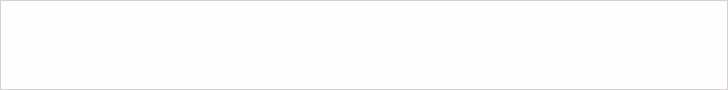Exploring e-International Relations
When I was checking out the Think Tanks & Civil Societies Program I noticed e-International Relations – the world’s leading website for students of international politics. They had an About page similar to that of Wikistrat, listing all of their volunteer editors and some additional information on them.
Last night I entered most of that information into e-IR-base, a Maltego graph. Those who want to follow along can download the graph file, get the free Maltego Community Edition, and do a portion of the things I do with it. The free version has very limited access to Paterva‘s transform servers, so I will provide the necessary intermediate files.
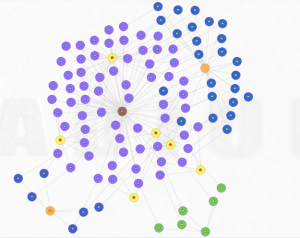
This is a top level view of the e-IR graph. What I say next presumes some knowledge of hands on work with Maltego.
The lavender dots are Person entities – a place for a first and last name, and like every entity you can makes notes and attach files to it. The blue dots at the upper right are URL entities and they contain links to an editor’s profile on the official site. Not everyone has a profile – this seems to be for people who produce their own content as well as work as editors. The five green dots are Twitter accounts, the five blue dots with an orange dot in the middle are LinkedIn profiles and an entity for the domain itself.
Maltego provides different types of entities, but here at the start we are only using Person, Domain, URL, and Phrase. Maltego provides a way to group different types of entities using colored stars – blue, green, yellow, orange, and red. This is useful for searching and organizing tasks – if you run a transform that starts with the five Twitter accounts shown here, but gets back over a thousand responses, how do you spot your originals?
Read full post with additional graphics and links.