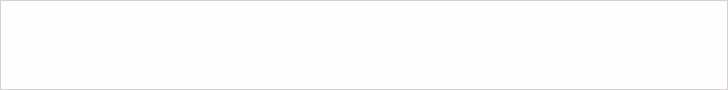Marginnote – for making notes on PDF readings
This looks like a really useful study tool for working on PDF documents, especially the ability to organise notes with mind maps.
Other productivity apps don’t let users see their notes and their main document text at the same time, However, MarginNote Reader is totally different and completely better! Now, users can see their notes and main document text all at once, without having to deal with distracting or annoying pop-ups. It’s a fundamentally more intuitive and productive way to get anything done, whether at school or at work.
MarginNote Reader also eliminates the need for users to lug around heavy, bulky textbooks and notebooks. All of their data is ready for them in one place, and users can organize and reorganize their notes with the swipe of a finger! This ease- of-use is one key difference between MarginNote and other note apps.
Seamless syncing with Evernote.The power to organize notes by outline and mindmap integration.The ability to create outlines of important note files, in order to easily and quickly find specific points without having to scroll through their entire document. The option to export markup and notes in print-ready format. The capacity to store notes on the iPad or in the Cloud.