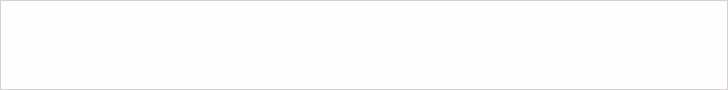If you are interested in taking curation onboard in your learning or teaching program, here is a collection of the best web curation tools and services specifically designed for the education world. Whether you need to pull together a collection of relevant books and reading resources for your next class, or want to push your students to collaborate on creating relevant information collections on specific topics, here are over the best tools that can be used for this task. *Curation Tools for Education and Learning* P.S.: Please, feel free to suggest new and additional relevant tools that should be added to this collection in the comments at the original post, “Curation Tools.”
Academicpub – Personalize and customize books and documents with this patented publishing and compilation platform.
Adobe Acrobat – Collect and organize different types of documents, presentations and video into a professional portfolio
Adobe Acrobat Professional XI – Collect and organize different types of documents, presentations and video into a professional portfolio.
Avoca – The Avoca Learning platform is a web service which facilitates the finding, collection and organizing of vetted learning resources from dozens of the leading educational sites. The platform already offers over 20,000 resources from over 35 leading education sites. In the near future new educational resources in the fields of of Language Arts/Reading, and History/Social Studies will be added.
Bindworx – revolutionary new service, potentially allowing anyone to assemble a truly personalized new book by mixing and matching other published works, is 100% the way it is being described. On paper, Bindworx offers you the opportunity to buy content from existing published books and eBooks, by specifically picking out a page, a chapter or an entire section and pulling it together into your own custom (e)book.
Curatr – Curatr builds online courses from any digital content, which we refer to as learning objects. Learning objects can be anything that works on the web – from a video to an interactive diagram, a PDF to a webpage.
Edcanvas – EdCanvas is a web service which allows you to search, find, clip and collect any kind of content, from text to video clips and to organize it into visual boards for educational and learning purposes. Differently than Pinterest, EdCanvas is specifically targeted at the education world and at schools and teachers, and it makes possible not just to collect “images” from web pages, but to collect and organize whichever content elements you want, including full web pages.
Educlipper – EduClipper is a new educational curation platform allowing both teachers and students to clip just about any type of content from the web and to organize it into topic-specific clipboards. Clipboards can be made “private” or public depending on your needs and both their individual content items as well as any full clipboard can be easily shared on all major social networks.
Learnist – Learnist is a new pinboard where users can organize their learning materials. It resembles Pinterest except that Learnist is just for sharing learning resources.
Libguides – Offers a perfect environment to create/curate collections of relevant resources on a specific learning topic. The link points to a good curated example page authored by Joyce Valenza and Deb Kachel focuses on showcasing an extended curated selection of content references, video clips, PDFs, tools lists on the topic of digital content curation in education. Lots of useful resources and references, and some good examples of curation at work in different educatonal projects.
Livebinders – Allows you to create folders containing collections of relevant resources and links on a specific topic.
McGraw-Hill Create – Allows you to curate customized textbooks on any topic by selecting and picking individual chapters, pages or excerpts from already published books.
Mentormob – Allows you to create annotated playlists of websites on a specific topic/theme
RELATED:
Robin Good: Content Curation Visualized (More Links)