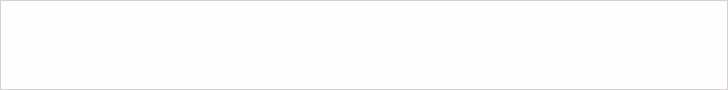Superior offering. 20 individually searchable databases including Kissinger Cables. Quotes work for precision.
Robin Good: Uberflip Web Publishing Curation Tool (Fee)
IO Tools
Uberflip is a new web publishing tool that allows a company to easily create a social hub populated with the most relevant content coming from their main media properties, including blogs, RSS feeds, social media channels, images and videos, presentations and PDF documents.
Uberflip publishing metaphor is the “hub” in which, similarly to Rebelmouse and Pressly you can create multiple channels where you either aggregate or curate theme-specific content.
Among Uberflip unique features there is the ability to import and convert PDF documents into editable flipbooks, an array of widgets that can be added to integrate more functionalities (e.g.: Disqus comments) and a call-to-action feature allowing you to integrate customizable and elegant subscription boxes that directly connect to your newsletter provider (e.g.: Malchimp).
Check my test site to get an idea of what you can do with it: http://robingood.uberflip.com/h/
My comment: Compared to Rebelmouse, Pressly, Uberflip is a tough contender. Its key strengths are the elegant and clean output design, which displays excellently also on tablets and smartphones and the breadth of features for curating and collecting content (e.g.: custom collections). Uberflip is also the only tool of this kind that integrates a PDF to flipbook conversion engine, allowing you to integrate any company PDF into one or more collections in a beautiful format to view.
The Basic version, which allows for one hub with multiple channels, one custom collection and one CTA costs $49.95/month. Higher priced versions at 199 and 499/mo allow for using your custom domain, more collections, CTAs and additional features including analytics and other features.
Pricing info: http://www.uberflip.com/pricing
Free 14-day trial.
Ty it out now: http://www.uberflip.com/
My test site: http://robigood.uberflip.com
-> Added to Social Media Aggregators & Hubs in the Content Curation Tools Supermap
Ted Shulman: Ganib Open Source Organization and Collaboration Tool
IO Tools
Among its functions, all free:
GET STARTED. Import MS project files and edit them online. Copy paste from spreadsheets. Manage advanced tasks with dependencies, constraints, Gantt chart views.
TIMESHEET. Know your team members daily billed hrs for the month. Filter them by account or project you are interested in for billing, invoicing or meeting purpose.
 PLAN AND MANAGE. Manage tasks in project, group by user, iteration, completion, work-on, etc. Intuitive & easy to change task dates, dependencies, deadlines, assign to anyone for specific hrs/day
PLAN AND MANAGE. Manage tasks in project, group by user, iteration, completion, work-on, etc. Intuitive & easy to change task dates, dependencies, deadlines, assign to anyone for specific hrs/day
GTRACK. gTrack: Desktop app used to capture work hours. Record screenshots, keyboard activity & update Ganib with progress in Real-Time.
DASHBOARDS. Know your project progress and status: Work done today, this week, this month and all time for all projects in your portfolio.
LISTS ON THE FLY. Automate all your existing paper processes. Create pages to capture any type to share as well as manage.
Devin Balkind: Selected Information Tool List 1.2
IO Tools
DokuWiki – open source wiki software that does not require a database
Events Manager – registration management system for WordPress
FeedWordPress – an Atom/RSS aggregator forWordPress
KeePassX – cross platform password manager
MarketPress – ecommerce package for WordPress
OwnCloud – open source web application for data synchronization, file sharing, and cloud storage
RoundCube – open source webmail software
Semantic MediaWiki – free open source extension to MediaWiki
TinyTinyRSS – an open source web-based news feed (RSS/Atom) reader and aggregator designed to allow you to read news from any location while feeling as close to a real desktop application as possible
UNetbootin – creates bootable Live USB drives to Ubunto, Fedora, and other Linux distributions without burning a CD
Wagn – free open means of creating team-driven websites
Zotero – free tool to collect, organize, cite, and share research sources
Robin Good: A Great Alternative to RebelMouse: Curate Your Social Media Hub with Pressly Tool
IO Tools
A Great Alternative to RebelMouse: Curate Your Social Media Hub with Pressly
Pressly is a new web app which allows you to create a social hub, similar to what you can do with RebelMouse or Tint, where you can aggregate and curate your favorite content from your social media channels, web site as well as from your fans content.
The app can aggregate and curate content coming from Facebook, Twitter, LinkedIN, Instagram, Pinterest, YouTube, SoundCloud, Vimeo and from any RSS feed.
You can easily search for specifick keywords, hashtags and users across any of your “connected” feeds and save any specific search for future use. You can also preview the results of any search and curate the items that you want to curate and publish in your hub in real-time or automatically.
Similarly to its growing number of competitors Pressly automatically generates a social hub that can be easily viewed across web, tablets and smartphones and that it's very easy to navigate.
Differently than RebelMouse, the content aggregated is not just excerpted or simply pointed to, but it is actually imported, stripped of anything outside the original text and images and presented in a new clean and highly readable format.
Stephen E. Arnold: Discover the Open Source Alternative to the Autonomy Crawler Tool
IO Tools, Software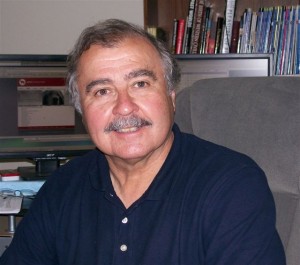
Discover the Open Source Alternative to the Autonomy Crawler
February 7, 2014
Whether Autonomy’s product success is true or false, as proprietary software it comes with a large price tag. The average small business or user cannot afford to purchase HP Autonomy’s IDOL Crawler. Open source is the best alternative, but for the longest time you could not get software comparable to IDOL Crawler. Norconex says that has changed in the article, “An Open Source Crawler For Autonomy IDOL.” Norconex released an HP Autonomy IDOL Committer for its open source Web crawler Norconex HTTP Collector.
The HTTP Collector is available for Github. The developer encourages people to download it and contribute to the project. Its features are mostly the same as those from HP Autonomy HTTP Connector.
The article states:
Howard Rheingold: If Then Online RSS Tool
IO Tools
The debate team at my school began using Evernote last year for collaborative research. As students find sources, they dump them into a shared Evernote folder that everyone on the team has access to. Our effort is multiplied, as students collaborate on finding and writing up evidence.

This year I’ve discovered a tool that makes Evernote even more powerful. If This, Then That (or IFTTT) is a service that allows users to link any number of websites and web-based services: from widely-used services like email, SMS, Dropbox, Facebook, and Google drive, to lesser known services like Svpply, Pocket, or ffffound! Using a clean and easy-to-use interface, IFTTT guides users step by step in creating “recipes” to link services. If you’re looking for inspiration, you can browse through the hundreds of public recipes created by IFTTT users. The recipes include everything from “download emailed Paypal receipts into Evernote” to “automatically change my Twitter profile picture when I change by Facebook profile picture.” You can even have IFTTT text you when it’s going to rain.
IFTTT can be combined with Evernote to make a powerful collaborative research tool, because it allows you to combine the collaboration and cloud-access of Evernote with the easy access to information offered by RSS feeds.
Here’s an example:
Continue reading “Howard Rheingold: If Then Online RSS Tool”